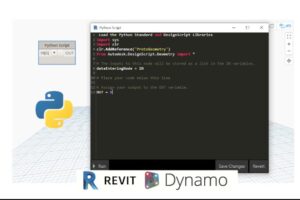PhpStorm master class. The best PHP IDE for full stack dev
Make the most of PhpStorm to develop with PHP, optimize it for Laravel, WordPress. automate tasks frontend sass, web pack
What you’ll learn
PhpStorm master class. The best PHP IDE for a full-stack dev
-
Install PHP storm
-
navigate the code, files and folders, and all shortcuts
-
Create Laravel projects
-
Integrate git and Github
-
remote server configuration and automatic upload
-
Debugging with debugging
-
watchers configuration for web pack and typescript
-
debugging with javascript
Requirements
-
PC, Linux, or Mac with an Internet connection
Description
PhpStorm master class. The Best PHP IDE for full-stack development.
Full support of all php8 features.
HTML / CSS / JavaScript editor with all the features of web storm
- Make the most of PhpStorm to develop with PHP
- optimize it for Laravel
- automate frontend tasks sass, web pack.
PhpStorm, my favorite IDE, is one of the best IDEs for working with PHP based web projects
PhpStorm is perfect for working with Symfony, Laravel, Drupal, WordPress, Zend Framework, Magento, Joomla!, CakePHP, Yii, and other frameworks.
Front-end technologies included Make the most of cutting-edge front-end technologies, such as HTML 5, CSS, Sass, Less, Stylus, CoffeeScript, TypeScript, Emmet, and JavaScript, with refactoring, debugging and unit testing available. See changes instantly in the browser with Live Edit.
Version control system integration, remote deployment support, database / SQL, command-line tools, Docker, Composer, REST client, and many other tools.
All WebStorm features are included in PhpStorm, with full support for PHP and database / SQL added on top of it.
PHPDoc support, code (re) arranger and format, quick fixes.
Code refactoring reliably with Rename, Move, Delete, Extract Method, Inline Variable, Push members Up / Pull members Down, Change Signature, and many more refactoring
It works with Xdebug and Zend Debugger and can be used both locally and remotely. Unit Testing with PHPUnit, BDD with Behat, and profiler integration are all also available.
WHAT YOU WILL LEARN:
- Installation
- Configuration
- Navigating interfaces and shortcuts
- Navigation in code and files
- Refactoring
- Creation of live templates
- Debug with debugging
- Javascript debugging
- Connection to databases such as MySQL and oracle
- GIT and GITHUB connection
- Remote Server connection
- Configuration and automatic upload with FTP, sftp, and ssh
- Optimization and plugin for Laravel
- Creation of watchers for web pack and typescript
Who this course is for:
- PHP developer
- web developer
- frontend developer
- backend developer
-
Last updated 6/2021