Microsoft Excel: from Beginner to Advanced (Full course)
Became in confident user of Microsoft Excel just for a couple of hours! It is POSSIBLE
What you’ll learn
Microsoft Excel: from Beginner to Advanced (Full course)
- Learn all Microsoft Excel tools
-
Learn the most common Excel functions used in the Office
-
Maintain large sets of Excel data in a list or table
- Microsoft Excel Interface (menu bar, sheets, cells, columns, rows)
- Basic functions Microsoft Excel (printing, resizing, Autofill, Fleshfill, Shortcuts)
- Work with data (find and replacing text, Constant link in formulas, Import text, Linking text)
- Work with procedures ( brief information about all types of procedures)
- Studying math formulas SUMM, auto sum, AVERAGE, AVERAGE
- Who Studies logical formulas and statements (TRUE, FALSE, IF, IFERROR)
- Studying other types of procedures ( VLOOKUP, HLOOKUP, MIN, MAX, DATE, DAY, TODAY
- Studying advanced procedures (SUMIF, SUMIFS, COUNTIF, COUNTIFS)
- Formatting (drawing, Merging, Splitting text, Bordering, Filing (Coloring), Data grouping, text formatting)
- Filtering and sorting
- Working with Smart Tables (and slicing)
- Creating Charts
- Extra functions (Protect information, Changing menu bars, Notes, and comments)
Requirements
- You need a PC or MacBook
- You have to have Microsoft Excel or access to Google Spreadsheets
Description
*** Course access includes project files, quizzes & homework exercises, 1-on-1 instructor support, LIFETIME access, and a money-back guarantee!***
__________
FULL COURSE DESCRIPTION:
Microsoft Excel nowadays is an absolutely essential tool for life. The truth is that Excel is a really powerful, and dynamic data-performing software. Absolutely everyone could get their life on a new level after studying this course and applying this knowledge in their lives.
This course provides you with all the tools and instruments which you need, to understand this software.
I am sure it is not so important to remember each of the functions, more essential is how to understand how Microsoft Excel “thinks” and know where you could find an explanation of the function which do you need.
That’s why my course consists of very individual, deep, and simple explanations of each of the functions, which I placed separately. In this case, if you forget some function you could come back to my video course and refresh all information in your memory.
__________
We will be raising such topics as:
- Microsoft Excel Interface
- Learn Microsoft Excel basic skills (Printing, Resizing, Creating/saving/editing sheets and workbooks, Autofill, Shortcuts)
- Microsoft Excel data skills (Import, finding and replacing text, constant links, linking text)
- Formulas (SUMM, AVERAGE, SUMIF, COUNTIF, IF, TODAY, VLOOKUP, HLOOKUP, etc.)
- Formatting skills ( Filling, Bordering, working with pictures, and others)
- Visualization skills ( Charts, Conditional formatting)
- Extra skills ( Smart tables, Protection information, changing menu bars)
- And more…
__________
NOTE: Full course includes downloadable resources and project files, homework and course quizzes, lifetime access, and a 30-day money-back guarantee.
Who this course is for:
- People who want to start to study Excel and have no experience in it
- Excel users who have basic skills but want to be BETTER
- Anyone who wants to expand their analytics skills, work more efficiently with data
- Anyone who wants to take their career to a new level
- entrepreneurs, marketers, office workers,
- Students, who want to develop their skills, and make their labor and life more effective
- YouTube Masterclass Course









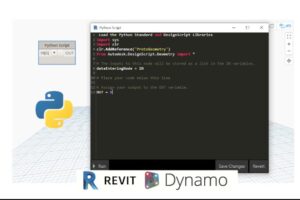

Add Comment