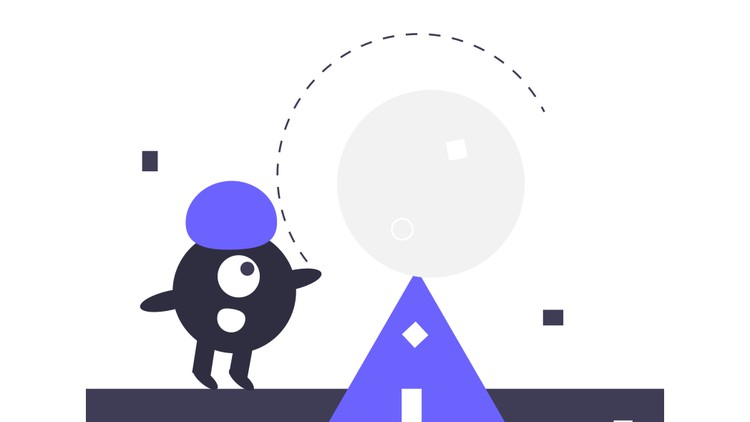Let’s Build Connect 4 Game in SwiftUI – Free Udemy Courses
Build game from start to finish in iOS and SwiftUI
What you’ll learn
Let’s Build Connect 4 Game in SwiftUI – Free Udemy Courses
- Build Connect 4 Game in SwiftUI
- Learn SwiftUI
- Build Simple Game AI Logic in Swift
- Build a Game to Play Against Computer
Requirements
-
Knowledge of iOS
-
Knowledge of Swift
-
Knowledge of SwiftUI
Description
SwiftUI makes building UI fun and it can even be used to build games. In this video course, we will do just that.
We will build Connect 4 game in SwiftUI, without the use of SpriteKit. This course is designed to teach you SwiftUI and building games in SwiftUI. You will build game logic to play this Connect 4 game against the computer. We will build logic in such a way that with simple computation, we will give the computer a logistic artificial intelligence and let the computer play against the player to try to block and will the game. You will learn to build UI to simulate disc drop visualization just with simple grid computation.
We will learn to use user defaults and the newly introduced property wrapper called app storage, which makes it easy to deal with user defaults. With the help of AppStorage, you will be able to use store and fetch data in user defaults while using those variables just like any other state or binding variables.
This course is designed for students who already have exposure to iOS development and know the basics of SwiftUI.
Hope you join us in this journey to build this amazingly simple yet complex game and play it on your devices. thank you!
Who this course is for:
- Anyone who wants to build a game in SwiftUI